But now I have a DVD player with DIVX ability, I want to convert the videos to AVI. Unfortunately, I have tried many ways but the AVIs' quality I got was not acceptable. So I drop that idea, perhaps until I got the right and the best way to convert MOV to AVI.
Instead, I found a way to convert MOV to MPG with excellent quality and 35% of original MOV file. The quality is very far better than the first method.
Now I use TMPGenc 3.0 Xpress.
This is the configuration of TMPGEnc 3.0 XPress to get that excellent MPG quality. Click to view the actual image.
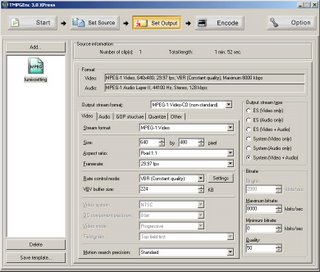
To get that setting:
1. At set Output window, I select "Standard Template" - "MPEG Output"
This is a general MPEG standard which do not follow VCD or DVD standards. Some DVD or VCD may not be able to play this format. Off course, my Samsung HD850 can play it!
2. Change the output stream format to MPEG-1 Video-CD (non-standard). Change the resolution to the original size, 640 x 480. Aspect ratio Pixel 1:1.
3. Click the Audio tab to change the audio setting. I only changed the sampling frequency to 44100 Hz.
4. That's all!
Click encode and start encode. The process is quite fast. About 5 minutes to process 100MB MOV file to 35MB MPG file, depend on your computer. Currently, I only use Pentium III 866MHz with 256MB RAM and 8MB AGP shared memory display.
I also found that this software also could convert WMV to MPG with excellent quality and reduced file size, using the same configuration as above.


No comments:
Post a Comment